



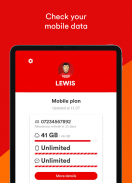

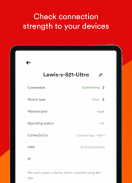



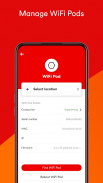
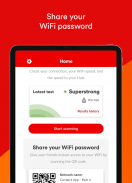
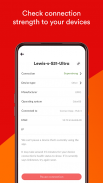





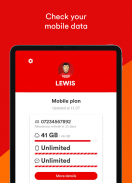

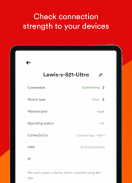



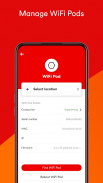
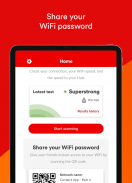
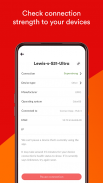





Description of Virgin Media Connect
The Virgin Media Connect app is the control unit for your WiFi. It helps you get your broadband up and running and make the most out of your WiFi experience, all from the comfort of your sofa.
Take control of your WiFi:
• Run a super-intelligent WiFi home scan to test speeds all around the home
• View, manage and even order WiFi Pods*
• Pause WiFi to individual devices, perfect for when it’s the kid’s bedtime
• Reboot your Hub remotely
• Share your WiFi with guests via a QR code
• Create a separate guest WiFi network for visitors
• Manage the Hub’s settings, such as network name and password
Get help, fast:
• Our live chat functionality is temporarily disabled, but will be back later in 2023.
• Find useful FAQs
• Check out installation guides
• Join our community forum
Find out more about the Connect App here: https://www.virginmedia.com/broadband/connect-app
A device running Android 8 or above
AND
Be a Virgin Media customer with a Hub 3, 4, 5 or 5x.
AND/OR
Be a Virgin Mobile customer with a valid Virgin Mobile SIM in their device
*Monthly charges may apply when ordering a mesh WiFi Pod. Visit www.virginmedia.com/wifi-max to find out more.
Some accessibility features might not be ready just yet, but we’re working to make all our services, including the Virgin Media Connect app, accessible for people with impairments or who use assistive technology.









